
Delta FMWhatsApp
Delta FMWhatsApp is a super cool replacement for Fouad Mod’s FMWhatsApp.
App Details
| Name | Delta FMWhatsApp |
| Developer | Su Driyo |
| Package Name | com.fm |
| Size | 40 MB |
| Version | 5.3.0 |
| Last updated | January 17, 2024 |
INTRODUCTION
I am back with another WhatsApp Mod popularly known as Delta FMWhatsApp APK from the developers of DeltaLabs Studio. I am delighted to provide such amazing apps for your Android device. By the way, do you love material design? Is it your favourite Android app design?
If yes, then this is the best mod for your daily driver. It comes with a themes section, which has some decent collections from different categories. In my opinion, one of the best WAMODs for people who love animations and customizations is to look at their user interface as well as possible.
It will compensate for all your needs regarding the features, and one more thing I have to share with you is that Delta FMWhatsApp comes with the same features that are available in the GBWhatsApp DELTA and YoWA Delta editions. We can say another package named edition.

What is Delta FMWhatsApp APK?
DeltaLabs (Su Driyo) developed it, and also he created many WAMOD applications. However, Delta FMWhatsApp is one of them, but an optimised version that will help you to use exclusive features that you cannot access in an official release.
The unique part of this application is the animations; those are really impressive. Good enough to take your chat to the next level, and the user experience is damn good with delta apps.
FEATURES
Delta FMWhatsApp features are insane, especially when it comes to customisations.
Pause Last Seen
Hide Status View
Anti-Revoke/Anti-Delete
Hide Blue and Second ticks
Themes and Colors
Hide Online Status.
List View animations
Hide Blue Microphone, Recording and typing.
DND Mode – Do not disturb.
Set the lock with the passcode.
Auto Reply Messages
Always online
Backup data – Everything, including login details.
Disable voice calls with extra settings.
Arabic Status for Arabic users.
Change Delta FMWA font and Language.
Message Scheduler
3D Animation for Home Screen.
Background Mods: you can set
- Wallpaper of the phone
- Custom colour
- Transparent
- Custom Picture
- Gradient colour
You can choose a launcher icon, notify bar icon, tick style, and chat bubble style.
Customise header, chat, pics, popup notifications, and widgets.
How to Install Delta FMWhatsApp APK on Android Device?
Installing is a simple procedure, but before doing that, you should take a backup from the official WhatsApp. Only you care about those chat data. Here is a quick guide to taking a complete backup.
Note: Although we have written a
Step1. Download Delta FMWhatsApp APK from our page.
Step 2. Once you downloaded it, then proceed to further steps. Tap on the app; it may ask you to enable the source option. Do it.
Step 3. Install it. Open the Delta FMWA and tap on the copy Whatsapp button at the time of logging in.
Step 4. Restore your old chats.
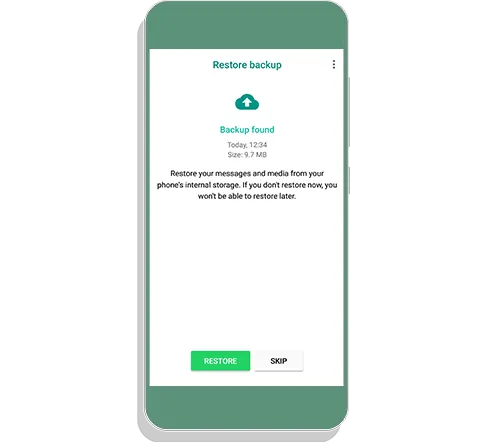
Final Words
There are a number of cool animations available for the home screen and listed in the Delta FMWhatsApp APK. This is the only app I found with this kinda feature. Thanks to the developer Altornedo7 for amazing WAMOD for our visitors.
Support the developer by going through PLUS >> About this version >> Ads (Click some ads at least a week)
Share this article with your friends. I will meet you in the next one
Best
I love Delta FM! Keep up the good work!