
FMWhatsApp
FMWhatsApp comes with com.fm package name, which Fouad Mokdad has developed.
App Details
| Name | FMWhatsApp |
| Size | 40 MB |
| Version | 9.90 |
| Developer | Fouad Mokdad (Fouad Mods) |
| Based on | 2.23.13.76 |
| Updated on | November 17, 2023 |
INTRODUCTION
The best Official way to download FMWhatsApp APK on your Android device. Here, we are providing free direct download links for the latest WhatsApp Mods without including any kind of virus or hidden code or something.
The latest version brings you awesome mods that are insanely cool. Even many of the official WhatsApp users are migrating to the FMWhatsApp apk to use these amazing features.
We have listed the features in a separate section below. You can read every option that you get from this great Android application.
These days, WhatsApp has a huge fan base, and it is popularly known as a light and secure instant messaging platform. But, something is missing in this application.
Those are features that are badly needed by customers or users. However, WhatsApp Mods are coming into the picture by various developers. In this list, a majority of the people use our JTWhatsApp app and other apps such as GBWhatsApp, YoWhatsApp and FMWhatsApp to customise their applications.

What is FMWhatsApp APK?
A perfect modified app for Android users, which is actually based on YoWhatsApp by Yousef Al-Basha. Yes, you heard it right. It was completely based on the well-known YoWA.
You can even enjoy all the features in this FMWA, whatever is included in the YoWa. Meanwhile, you could get some extra love from the developer in the form of exclusive options.
I forgot to mention that it was made by Fouad Mokdad. He is currently contributing to Fouad WhatsApp and Fouad Keyboard. Feel free to contact him on his Instagram page.
Hey! The download section is below. Just scroll a bit down.
Emoji & Non-Emoji
FMWA comes with two variants as per the user’s requirement. We have given both the download links of FMWhatsApp APK, which are the emoji variant and Non-Emoji Variant.
Emoji Variant – Comes with Different Emoji packs such as Stock, Facebook, Emoji One v3, Android O and Old Stock Emoji Designs.
Do you want these emojis? If yes, then download the emoji variant, but its size is a little high. You have another option, which is mentioned below.
No Emoji Variant – It is a lightweight app that comes with less APK size than the above one. If you want to use lightweight and don’t want any emoji packs, then this is the best one for you.
Now, coming to the features, it is one of the best Android applications.
Are you excited about it?
Features
Well, here we will discuss some exclusive features of the FMWA Android application. Please spare some time to read.
Privacy
In our list, we have given priority to privacy control over the FM Whatsapp Android application. Yes, it is the foremost thing we need to see when we want to try this kind of mod.
We have vast priority control in this FMWA APK. See below.
Anti Revoke
The sender cannot delete messages for you.
Hide view Status
See the status of others without telling them.
Anti-Delete status
Your contacts cannot delete status for you.
Select who can call you
- Everyone
- My Contacts
- My contacts except…
- Select Contacts
- Nobody
Freeze Last Seen
Once you enable this option, your contacts won’t see your precise seen. And need to restart the app to make the changes.
Disable Forward Tag
The opposite person won’t see the forward tag in the message if you forward the message.
Show blue ticks after you reply
The opposite will only see the blue ticks once you reply to their messages.
Hidinding features
Hide Blue Ticks, Second Tick, Bue Microphone, typing and recording for contacts and groups. A partial setting will be applied to the broadcasts.
YoThemes
Since it is completely based on YoWa, it has the YoThemes section, and all YoThemes are fully compatible with this FMWhatsApp.
Currently, it has 3500+ WA themes available in its repository. One of the best things is that you can sideload the themes from any other developers. Isn’t that cool?
Hide Media from the Gallery
It’s the most wanted feature. Right? There are many Android applications available for hiding the media. But you can use the available option in this app itself easily.
Many people don’t want their FM WhatsApp media to be visible publicly. For those, this would be a good one.
Fonts
Some decent fonts that you would get from FMWhatsApp Android APK. In my opinion, these are enough for those who are using a stock Android device other than custom ROMs or MIUI.
Including but not limited to ProductSans, ComicSans, BEBASNEUE, Comfortaa, TRANSFORMERS, HappyGiraffe, Pacifico, and Donut.
Settings >> FouadMods >> 1 Universal >> 1.2 Styles
Media
Send any Image or Video after enabling this fantastic media mod.
Send images in full resolution up to 18 MB
Send more than 10 images at an instant.
Send videos up to 700 MB
Prevent Speaker/earpiece switching.
Backup Complete FMWhatsApp DATA. It will help you to upgrade to the new version.
Set Any photo as your Home Background
Remaining Mods
Still, many mods need to be discussed in this section. I hope these will help you choose the
Emoji Variant
I have already mentioned under the download section. Please refer to that.
Languages
It is supported by Arabic, English, Espanol, Italian, Portuguese, Hindi, German, Turkish, Russian, Indonesian, Marathi, Bahasa Malaysia and Azerbaijani.
Launcher Icons
Choose your favourite icon from various different icons.
Conversations cards
It lets you chat more conveniently. Actually, It makes every chat you open into a card. So, You can easily switch to any chat via the recents button.
Always Online
It shows you are online to your contacts even if you are offline.
5 Minute Status
Set video Status up to 5 Minutes. Only FouadMod and YoMods users are able to watch this.
Anti-Ban
In the latest update, the developer included all the anti-ban measures which will help you to stand out.
Password
Set Password to the Application with recovery question. You can even lock the particular conversation.
Hide Chat with Lock
Long press the Conversation and Tap on the 3 Dots menu to enable it. Do you know how to unhide? Just tap on FMWhatsApp Title in the Home and Unlock it to Unhide.
How to Install FMWhatsApp without losing Chats?
Yes, Here we will provide the method to back up your chats from official WhatsApp and how to easily restore that file on your FMWA. So that you can able to read the conversation history.
Note: Don’t Uninstall the Official WhatsApp without taking backup.
How to Take a Backup?
Step 1. Open Official WhatsApp on your Android device.
Step 2. Navigate to the setting from the menu.
Step 3. Head over to the Chat section and select Chats Backup.
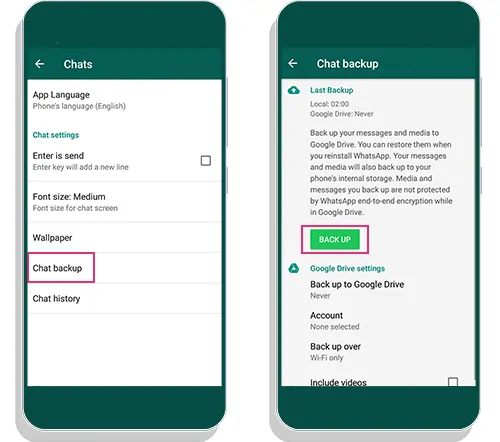
Step 4. Now, Tap on the Green BACKUP Button. It will store your conversation history on the internal storage of your device.
We have completed the major part with the above steps.
How to Install FMWhatsApp on Android?
Are you new to installing non-playstore apps from unknown sources? If yes, then you have to enable allow from this source option or allow unknown sources.
Step 1. Go to the Download Folder via a file manager
Step 2. Tap on the FMWhatsApp APK and Allow Sources if it is asking.
Step 3. Install it on your device successfully.
Step 4. Open the FMWhatsApp from the apps drawer. Tap on the ‘Agree and Continue Button’.
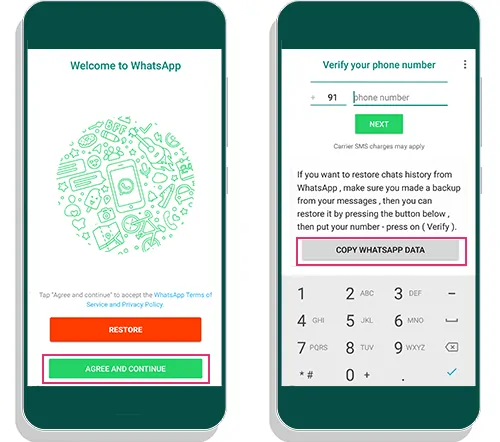
Step 5. [Important step] Tap on the Copy WhatsApp Data Button to restore your chats.
Step 6. Enter your number and Verify through OTP. After verification, you will be asked to Restore.
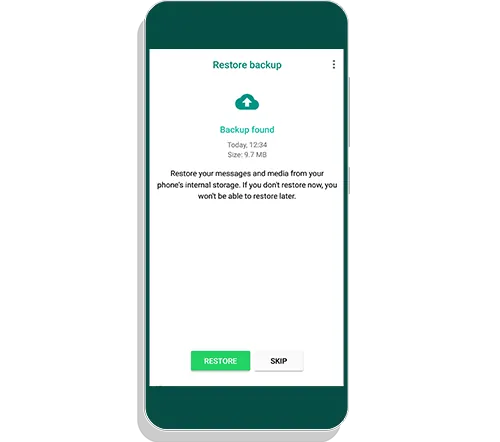
Click on the Green Restore Button.
Final Words
I hope I have covered all the things, including the backup and restoring process. I think this is the best and most detailed article for FMWhatsApp in the industry. If you still have any doubts regarding the installation procedure or something else, then comment below. We will surely help you in that case as per our knowledge.
Keep sharing and supporting us. We will meet you again with the detailed one.