
Delta GBWhatsApp
A uniquely designed WhatsApp Mod with the best features available.
GBWhatsApp DELTA has Two Packages.
Com.Wa (UNCLONE) – Replaces the Stock/Official WhatsApp
Com.GBWA- Installed beside the Official WhatsApp. So, that you can use it as a secondary WhatsApp Account.
Video Tutorial
The video tutorial shows you how to install without losing chat data — recommended to everyone.
App Details
| Name | GBWhatsApp Delta |
| Size | 44 MB |
| Developer | Su Driyo |
| Version | 5.3.0 |
| Based on | fouad mods v9.83 |
| Updated on | January 17, 2024 |
INTRODUCTION
GBWhatsApp DELTA is the visual treat for many Android WhatsApp users worldwide. I am one of those who migrated to GBWA-DELTA from the traditional GBWhatsApp by Atnfas Hoaks since the first usage.
I really liked this latest WAMOD by the DELTA TEAM. I hope they will continue developing this project for all of us. It’s just not my words. These are the words from hardcore GBWhatsApp DELTA fans.
Do you remember the WAMOD by @briannvalente? You might do if you really love that Application. Now, you can able to get a styled home screen and many other options in this latest DELTA version.

What is GBWhatsApp DELTA APK?
In simple words, it is a modified WhatsApp application for an Android device, which consists of several features. Mainly, the source code is taken from the WAMOD and GBWhatsApp by GBMODS. A special attraction will be the User Interface (well-designed UI) and a lot more.
DELTA LABS STUDIOS has developed this awesome GBWhatsApp MOD APK for Android users. Creators have released the initial version recently, and since then, it has gradually increased its popularity.
Perhaps you were here because of GBWA-DELTA UI. Who knows?
By the way, Check the version info before getting to the download section.
FEATURES
The best features are available to try for every user.
Privacy Settings
- Hide Online Status
- Hide View Status for Group and Contact.
- Hide read Status – Blue ticks and Second tick.
- Hide Writing/Recording/Blue Microphone.
Shortcuts
- Set status by tapping and holding the Camera icon.
- Open BOM Chat by tapping and holding the Attachment Icon.
- Open the general UI by tapping and holding the chats icon.
- Swipe to Reply
Disable Voice calls
- Block calls with showing ringing to the opposite person.
- Block calls without showing ringing to the opposite person.
Backup Data
It will include all the chats, Media Files and Login credentials. It is better to take a backup before updating to the latest GBWhatsApp DELTA APK.
Video Player
It supports any third-party player to play videos in it.
Upload
Upload Videos up to 50 MB and Audio up to 100 MB. It may increase soon.
Auto Reply
Set automated messages for all your contacts.
Fonts
Change app font from 30 Available different styles.
Scheduler
Set a date and time to send messages.
Anti Delete Messages
The Sender cannot delete messages for you.
Languages
6 Languages are supported as of now, such as Hindi, Italian, Portuguese, Spanish, English and 1 other.
Online Toast
It shows a toast notification when someone comes online.
Themes
The drawback is you cannot use any third-party themes from any stores.
Change Colours
- Home UI
- Message UI
LOCK
Lock Mode with Passcode (PIN)
How to Install GBWhatsApp Delta APK on an Android Device?
Note: It Replaces the Official WhatsApp since it has the same package name as the official one. So, Uninstall it before installing GBWhatsApp DELTA APK.
That is why I advise you to take a backup from the official WA before uninstalling. Here is how you can do that.
- Go to settings
- Chats
- Chats Backup
- Backup (Green button)
Now, Follow the remaining step-by-step procedure.
Step 1. Uninstall Official WhatsApp once you take a backup.
Step 2. Now, Install it by giving proper permissions.
Step 3. Now, Open and log in with your phone number.
Step 4. On the next page, You will be asked to restore the old chats. Tap on it.
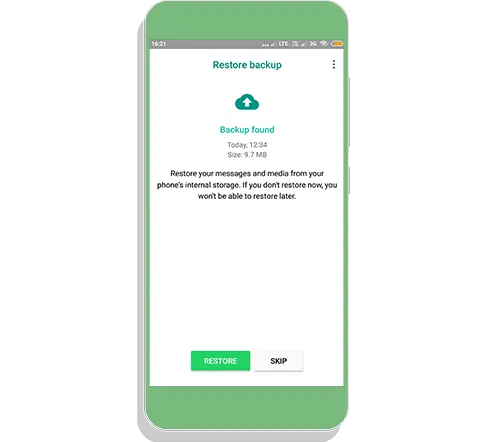
That’s it.
Final Words
I really impressed with GBWhatsApp DELTA’s superior user interface and performance. I hope you will get the same. Whether choosing GBWA-DELTA or not. It’s completely up to you.
My suggestion is to go with the requirements that you have. But I would like to say it was a uniquely designed WhatsApp MOD.
Any Questions?
Let me know via comments.
How to hide online status??
use freeze last seen option.