
JTWhatsApp
JTWhatsApp is a feature-rich WhatsApp developed by Jim from JiMods.
| Name | JTWhatsApp |
| Developer | Jim Tech |
| Size | 60 MB |
| Version | 9.94 |
| Updated on | December 15, 2023 |
FEATURES
Airplane Mode
Cut off the internet connection to this JTWhatsApp without interrupting the internet to other apps.
Triple Accounts
JiMods made three variants of WhatsApp, which allows users to run their three accounts on the same Android device.
Message a number
Send messages to unknown numbers. That means you don’t have to save their number before sending messages to others.
JThemes
Users can avail the options such as Load theme, save theme and restore theme. Also, the Themes store has plenty of varieties which you can choose from for free.
Original Messages
See original messages even after you receive the edited message. Suppose you received the message which was edited before; tap on the message to see the original.
Hide Chats
The “Hide Chats” feature lets you have secret chats. So, no one will see the messages from the WhatsApp “Chats” section. One needs a secret lock to open these.
Message scheduler
JTWhatsApp provides schedule messages features which help us to send messages to your friends at a specific time and date automatically. There is an option to send the same message to multiple contacts. It’s a straightforward way to save time and make messaging more convenient!
Updates
JiMods delivers swift updates for all JTWA packages, usually within a week after Fouad Mods releases their WAMODS. We recommend updating our apps to enjoy the latest features and improvements for the best WhatsApp experience.
Hide Chats
The “Hide Chats” feature lets you have secret chats. So, no one will see the messages from the WhatsApp “Chats” section. One needs a secret lock to open these.
Hide Last Seen
If you don’t want your friends and contacts to find out when you were last online, Just enable the Hide Last Seen option to see the magic.
Backup
Create a manual backup for your safety since it doesn’t support Google Drive backup. Settings >> JiMods >> Universal.
Hide Media from Gallery
If you want to hide media that you receive from your personal contacts, use the hide media option to not visible any JTWhatsApp media to your phone’s file managers or gallery or video player app.
Auto Reply
There is an option to auto-reply when you are not online. Just enter the message in the “Auto Reply Box” that you want to send to your friends or family.
Anti-Ban
All the JiMods apps, such as JTWhatsApp, JTWhatsApp Plus and GBWhatsApp, have this anti-ban feature to save users from Meta Inc. So, there is no need to worry about this at all.
Mass Message Sender
Send a message to a large group of people with just one click. Just add a group name, select contacts, and finally, enter a message and hit the send button.
Privacy
JTWhatsApp ensures users’ privacy with its advanced features.
JiMods >> Privacy & Security
Who can call me?
Set restrictions on who can call you.
Freeze Last Seen
Freeze your last seen to hide the exact time and date.
Anti-View once
Removes view once restriction and gives access to unlimited times.
Disable Forward Tag
No forward tag while forwarding messages.
Hide view status
Hide your view on friends.family/other statuses.
Anti-Delete Status
No one can delete the status for you.
Show blue tick after reply
It shows a blue tick once you reply to others.
Anti-Delete Messages
No once delete messges for you.
Hide Play Voice/Video Notes
Contacts won’t know that you are listening to/watching videos.
Hide Second Tick
This prevents contacts from knowing that you received the message.
Hide Blue Ticks
No Blue ticks at all.
Hide Typing/Recording…
Contact won’t know that you are text typing and voice recording.
Security
Secure your JTWhatsApp with high-end locks.
JiMods >> Privacy & Security
WhatsApp Lock
JTWhatsApp provides high-security locking methods, including Fingerprint, Pattern and PIN. So, users need not look after WhatsApp Locking apps to secure their messages.
Fingerprint
Pattern
PIN
Recovery question comes in handy when you forget your lock. Therefore, we recommend you set that along with the lock.
Customisations
Customize your WhatsApp the way you like.
Settings >> JiMods >> Universal
Colours
Change the colors of the Action bar, Background, Status bar and navigation bar.
Styles
You can change the styles of the whole WhatsApp. Available styles are iOS New, One, Facebook, Android O and System Emoji.
Look and Feel
Choose your favourite launcher icons, notification icons, and Font Style.
Other Apps
These are the other apps from us to cater for the needs of the users.
JTNetflix
JTInsta
JTikTok
JTelegram
JTWA Business
JTSpotify
JTFacebook
JTX
How to Install JTWhatsApp APK on Android?
JTWhatsApp will be installed on Android 5.1 and above devices. The installation process is very easy, and all you just need a minute of your time.
If you want to transfer chats and media from WhatsApp to JTWhatsApp, please refer to this step-by-step guide.
This procedure is the same for GBWhatsApp. However, for WhatsApp Plus, you need to uninstall Official/Original WhatsApp and then follow the below procedure.
Step 1. Download JTWhatsApp official app from the above download link.
Step 2. Now, Tap on the APK file you downloaded.
Step 3. Your phone’s Android system will ask you to enable the Unknown Sources option. Just enable or give permission.
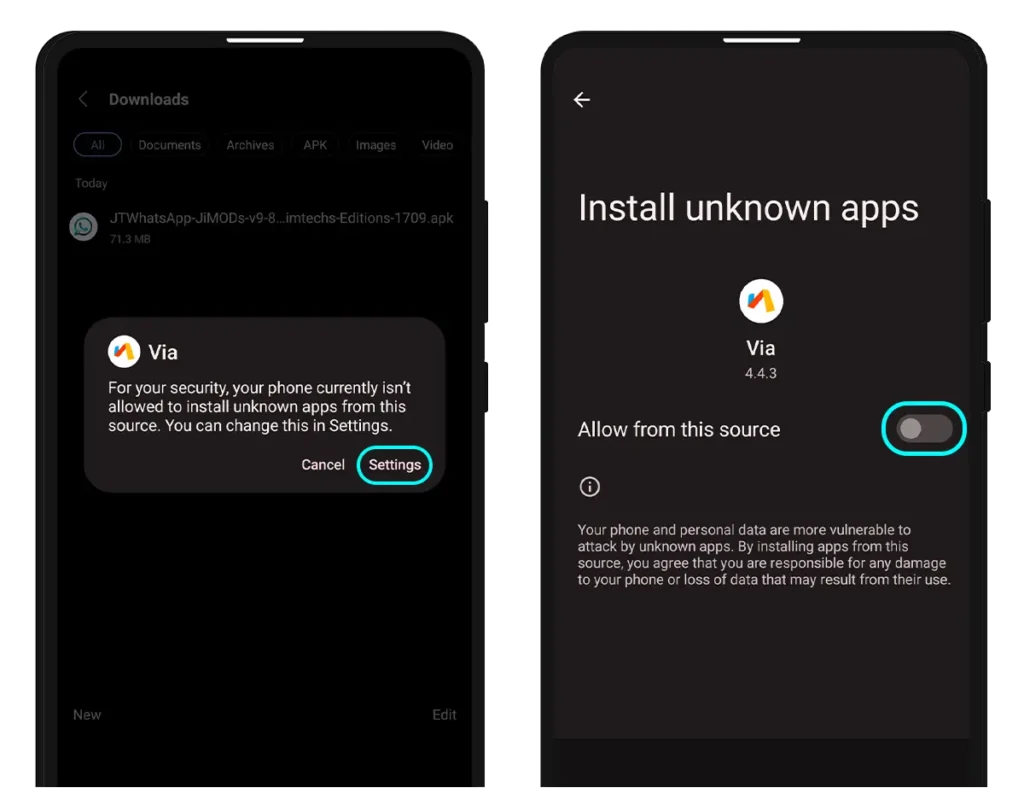
Step 4. Continue with installation.
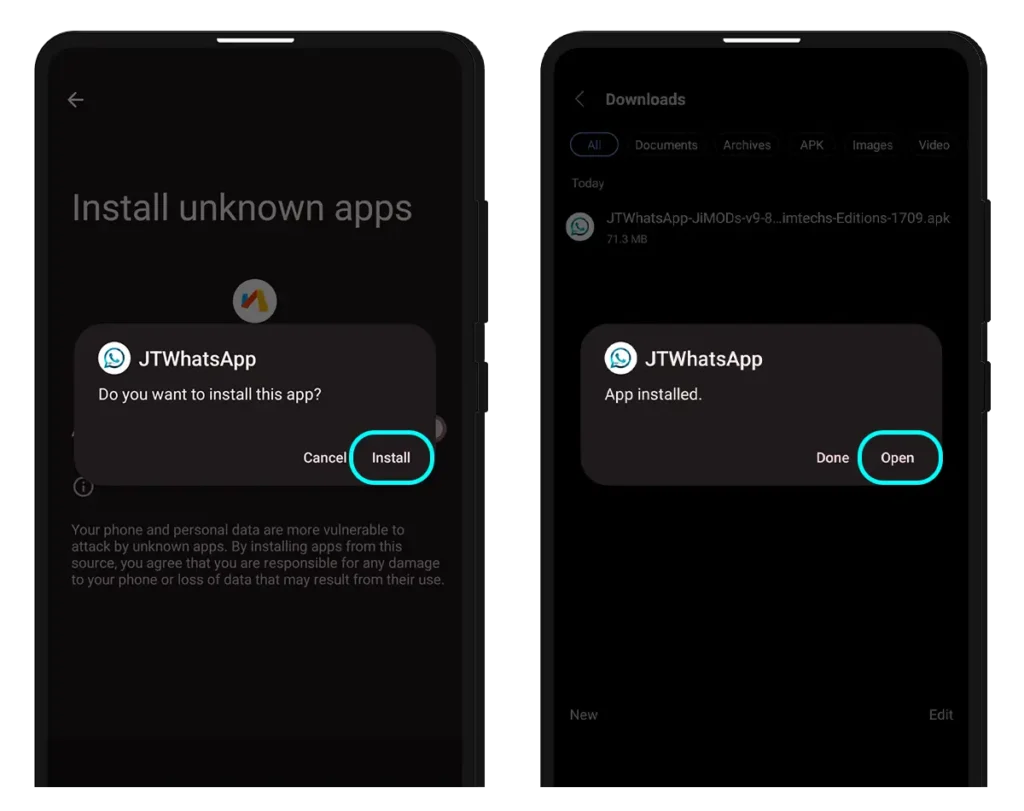
Step 5. Finally, open it and Agree to terms and conditions.
Step 6. Login with your mobile number and go to Settings >> JiMods to enable/disable features.
Frequently Asked Questions
What is JT WhatsApp?
JTWhatsApp is a WhatsApp Mod Application which lets users do some amazing things with the features. It is developed by JiMods.
Is JTWhatsApp safe to use?
Yes, Safe. Because it is based on the Fouad Mods apps.
What is WhatsApp Plus?
WhatsApp Plus is another app that comes with com.wa package name. It is also developed by JiMods.
What is GBWhatsApp?
GBWhatsApp is another app that comes with a com.gbwa package name. JiMods also developed it.
Why do we need WhatsApp Plus and GBWhatsApp?
You can run triple WhatsApp accounts on the same Android devices with the help of WhatsApp Plus and GBWhatsApp, along with JTWhatsApp.
How can I back up my chats?
Go to the app settings >> JiMods >> Universal >> Backup and Restore.
Who is the developer of JTWA?
Jim is the primary developer of JiMods.
How to update JTWhatsApp?
Simple: You need to download the latest version of JTWA and install it on top of the old app.
Kindly read more FAQs to learn more.