
Fouad WhatsApp
Fouad WhatsApp is the original WAMOD app developed by Fouad Mods. It comes with com.wa package name. So, you need to uninstall the original WhatsApp to install it.
App Details
| Name | Fouad WhatsApp |
| Size | 40 MB |
| Version | 9.90 |
| Developer | Fouad Mokdad (Fouad Mods) |
| Based on | 2.23.13.76 |
| Updated on | November 17, 2023 |
INTRODUCTION
Fouad WhatsApp is one of the latest trends in the WAMOD world after the legendary YoWhatsApp and GBWhatsApp. Fouad Mods come with unique features that are only obtained in the YoWa and provide a fluid user interface.
The best alternative for many of the users irrespective of their level, like basic or advanced. It doesn’t matter at all once you start using this Android application. I am 100% sure that you will be impressed with the features and support from the developer.
By the way, it is available in different package names such as com.wa, com.fmwa and com.gbwa. We have even published the detailed article and download link of FMWhatsApp from the same developer. Indeed, FMWA is the major advanced app in the Fouad Mods family.
In this guide, we have mainly focused on the com.wa package app, which replaces the official WhatsApp. So, you must be careful while following a procedure to install in the right manner.

FEATURES
All YoWhatsApp features are available in this Android application. However, some exclusive features are added to be a unique one.
Anti Delete/Anti Revoke messages – They cannot delete messages sent by someone.
Hide View Status, Blue ticks, Second tick, typing, and recording.
Choose who can call you, such as everyone, nobody, select contacts and more.
Show blue ticks after the reply.
Anti-delete status.
Beautiful Fonts are added.
Always Online.
Some Image quality mods.
Hide Media from the gallery.
Freeze last seen and disable forward tag.
Foaud WhatsApp Integrated with YoThemes store.
Send up to 18 MB of image files and up to 700 MB of video files.
You can Set a password to chats and total app.
Choose a photo of the WhatsApp Home Background.
Auto-Reply and Message Scheduler
Emoji and Non-Emoji Variants
The crucial part is you must understand the difference between the Emoji variant and the non-emoji variant before proceeding further. I will explain to you in a simple way
- Emoji Variant (50 MB) – Comes with different emojis such as Facebook, Stock, Oreo, Emoji One v3, and Old One.
- No-EMoji Variant (40 MB) – Only default emojis are accessible.
Your choice is to decide on the Fouad WhatsApp variant as per your requirement. Both these apps offer the same features.
Without further ado, let’s jump into the download link to grab the APK file. The newest version comes with the Anti-Ban codes.
How to Install Fouad WhatsApp APK on an Android Device?
I always care about your previous chat data. If you do have the same concern, then you must follow my procedure carefully.
Don’t think that Google Drive backup will take care of your chats since it doesn’t support it. In this case, the only backup done by manually will help you to get back your whole data.
For that, here is the guide to backup your chats from official WhatsApp.
Once you are done with the above guide, then follow the below steps to restore on Fouad WhatsApp.
Step 1. Install Foaud WhatsApp APK by allowing Unknown Sources.
Step 2. Open the app and log in with your phone number by verifying the OTP which they provided.
Step 3. Now, it will ask you to restore the previous chat history if you made a manual chat backup before.
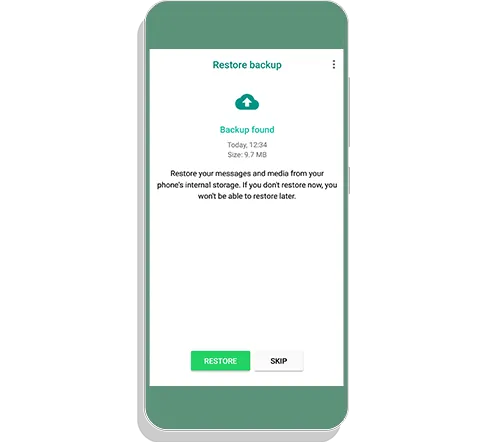
Step 4. Now, everything is fine. So, go to the FouadMods Settings and make your own changes.
That’s it.
Final Words
Again, I want to tell you that please take a manual backup because so many people are complaining to me after they were lost. So, here is my only recommendation, and I hope you follow the same.
Fouad WhatsApp was developed by Fouad Mokdad, and if you like this WAMOD, then consider donating to the men who are behind.
Share this awesome article with your friends.
How to pause internet for whatsapp Only?
This thing is not possible with this app.
.cara download nya gimanaaa tolong saya tidak tahu
Does hauwei y9 supports whatsapp FM
Yes, but you should uninstall official WhatsApp. If you want to use a second account, then install fmwhatsapp (Com.fmwa).
Why does fouadmods not support an iPhone or ios
App made only for android.